Clean up resources
This workshop is created in the AWS workshop template, so acctually you can just delete resource related to section 5.3, and disable any resources that you have integrated with Security Hub. We will take the following steps to delete the resources we created in this exercise.
Delete Automated Security Response solution
Remove the aws-sharr-member.template from each member account.
Remove the aws-sharr-admin.template from the admin account.
Remove SO0111-* IAM roles.
Remove CloudWatch logging.
Disable AWS Security Hub
- Go to General page of Security Hub.
- Click Disable AWS Security Hub.
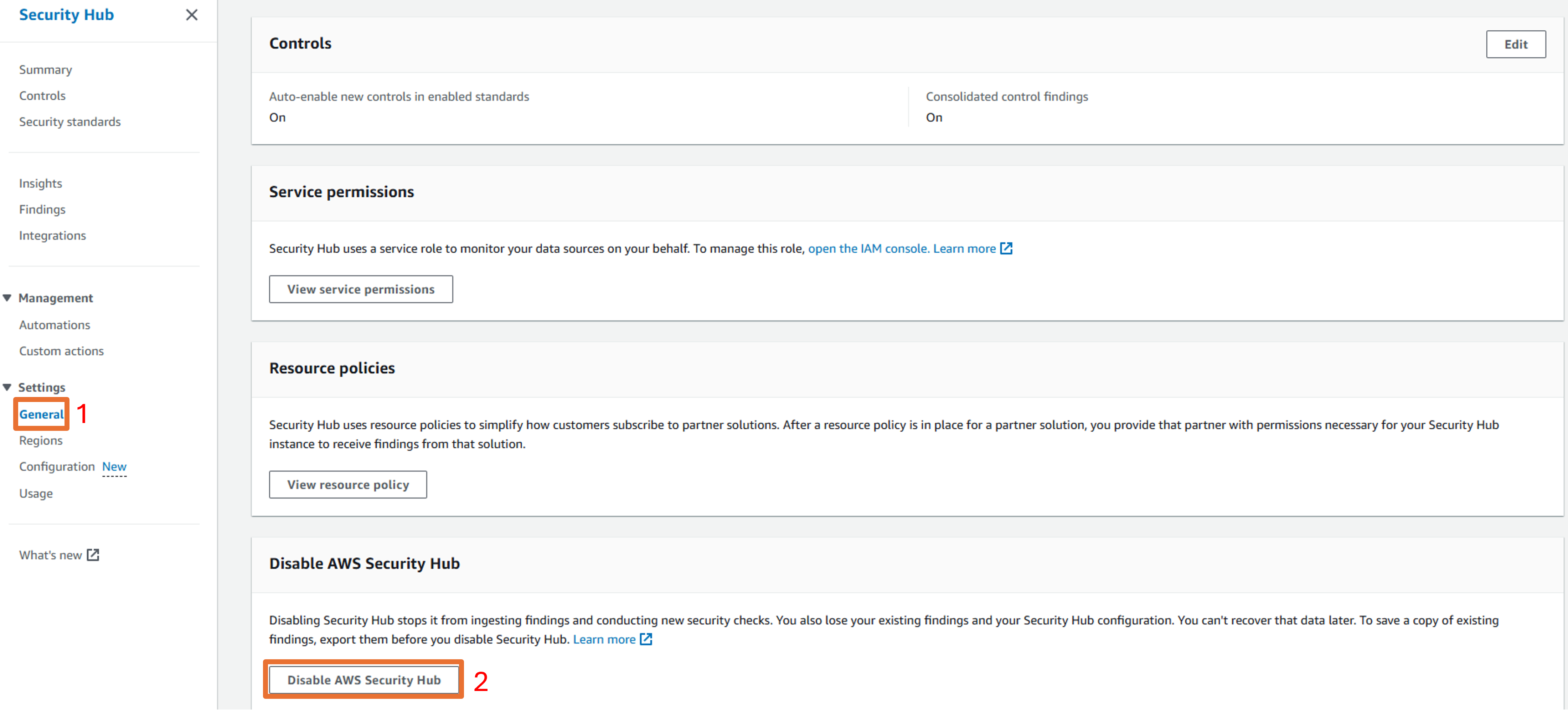
- There is a popup, click Disable AWS Security Hub.
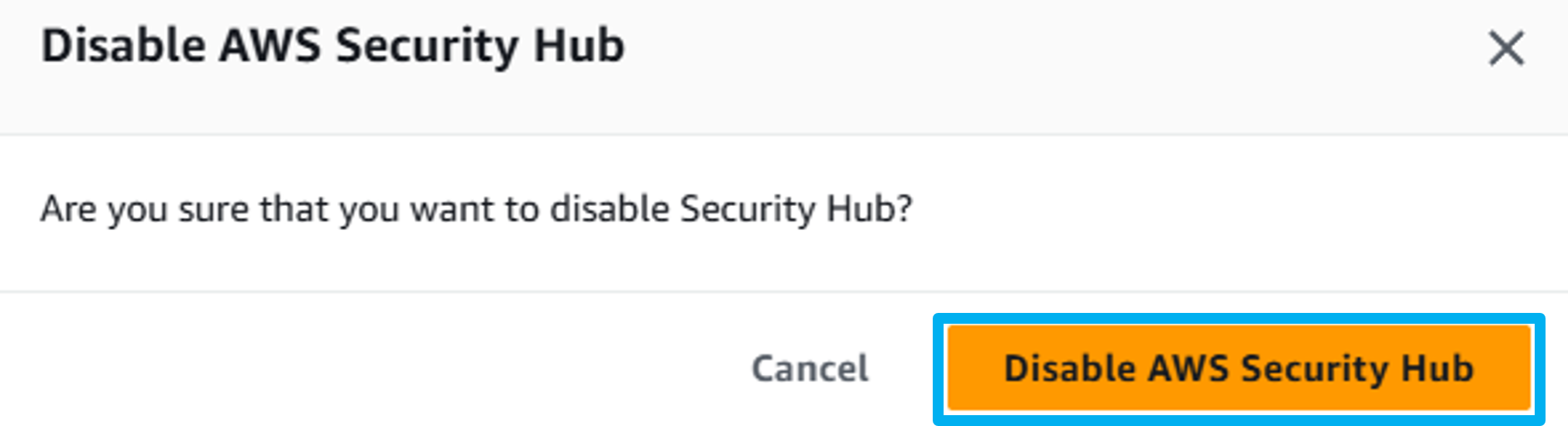
Delete related services
- Disable GuardDuty.
- Disable Inspector.
- Disable Detective.