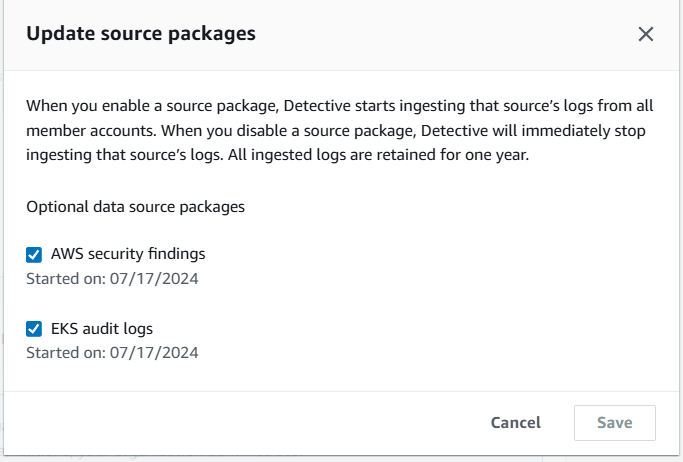Detective - EKS Audit Logs
Add EKS audit logs as an optional data source
Open the Detective console. https://us-east-1.console.aws.amazon.com/detective/home?region=us-east-1#summary
From the navigation panel under Settings, choose General.
Click Edit next to Optional source packages.
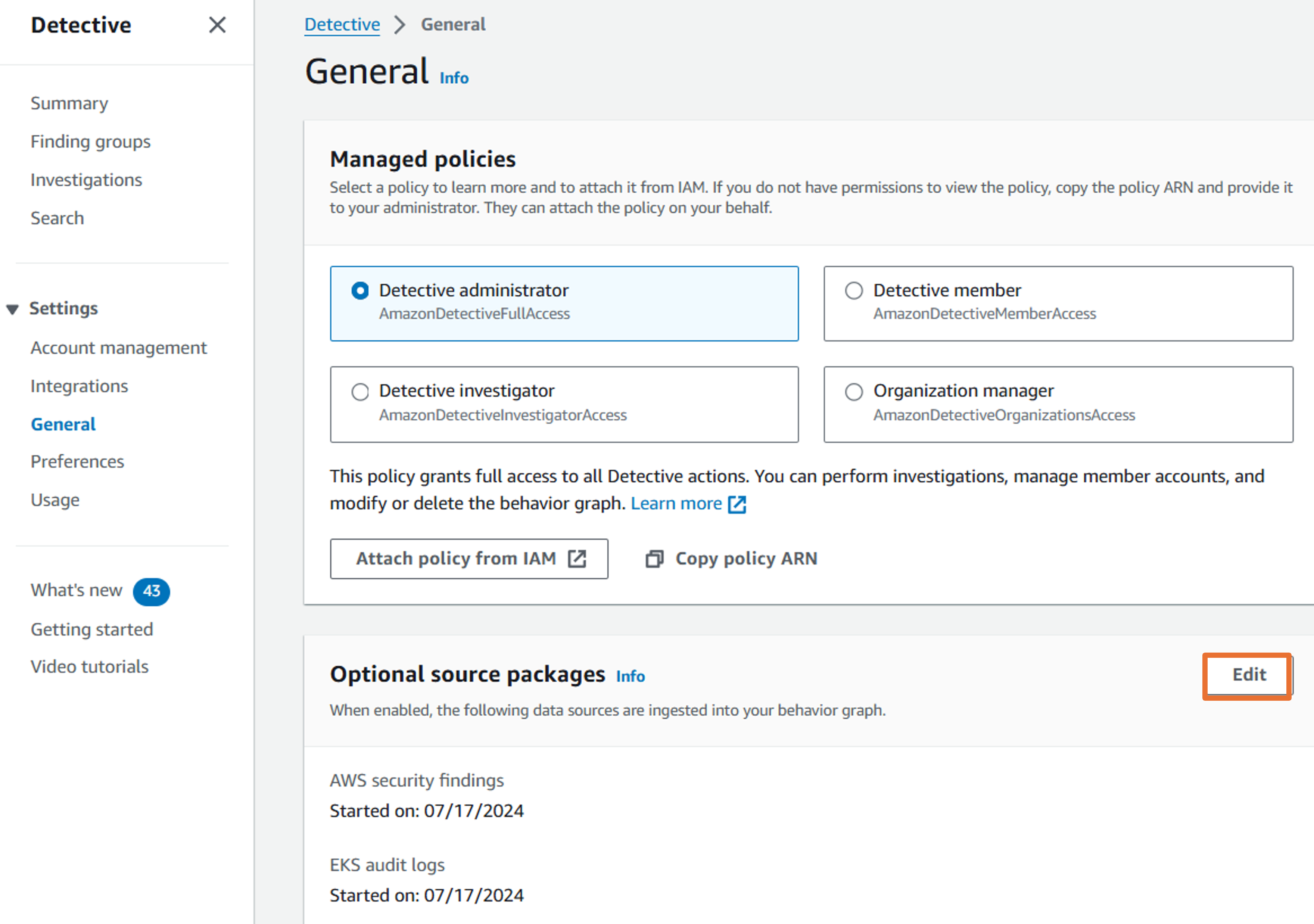
Make sure there is a checkbox next to EKS audit logs.