Inspector - Findings
Filter findings
Navigate to Findings: All Findings (https://us-east-1.console.aws.amazon.com/inspector/v2/home?region=us-east-1#/findings/all ).
Click the input at the top of the page labeled Filter criteria that has the placeholder “Add filter”. A finding filter allows you to view only the findings that match the criteria you specify. Findings that do not match the filter criteria are excluded from your view. Take a minute to review all the options for filtering your list of findings.
You can create a filter on each tab to focus on specific types of findings. Try filtering on a resource tag. Click the field, Add filter. Select Resource tag. Keep in mind, filters are case sensitive. Input “Environment” for Key. Input “Development” for Value. Click Apply. This shows findings for resources with a certain tag applied.
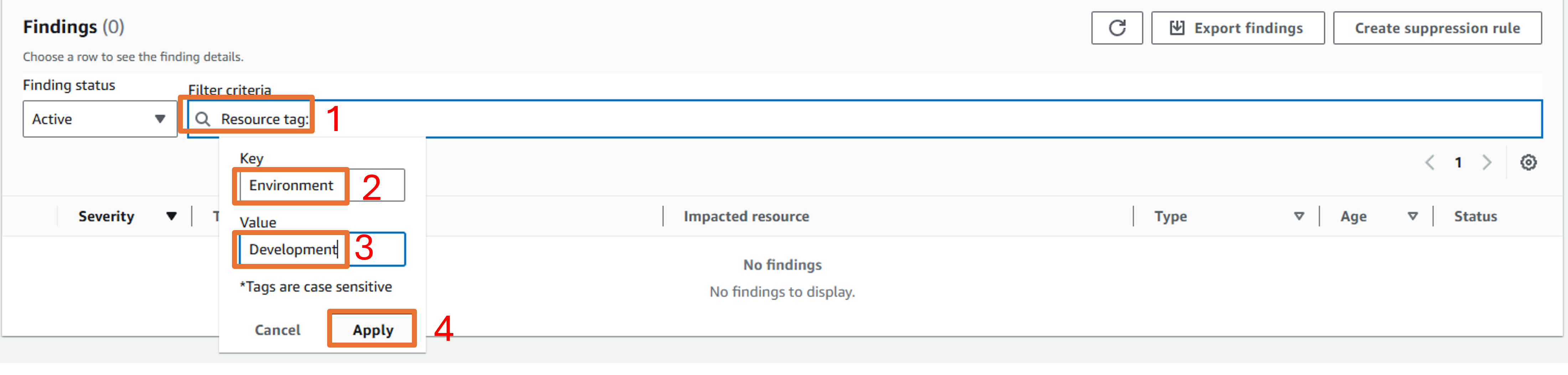
- Now remove that filter you just added by clicking Clear filters.