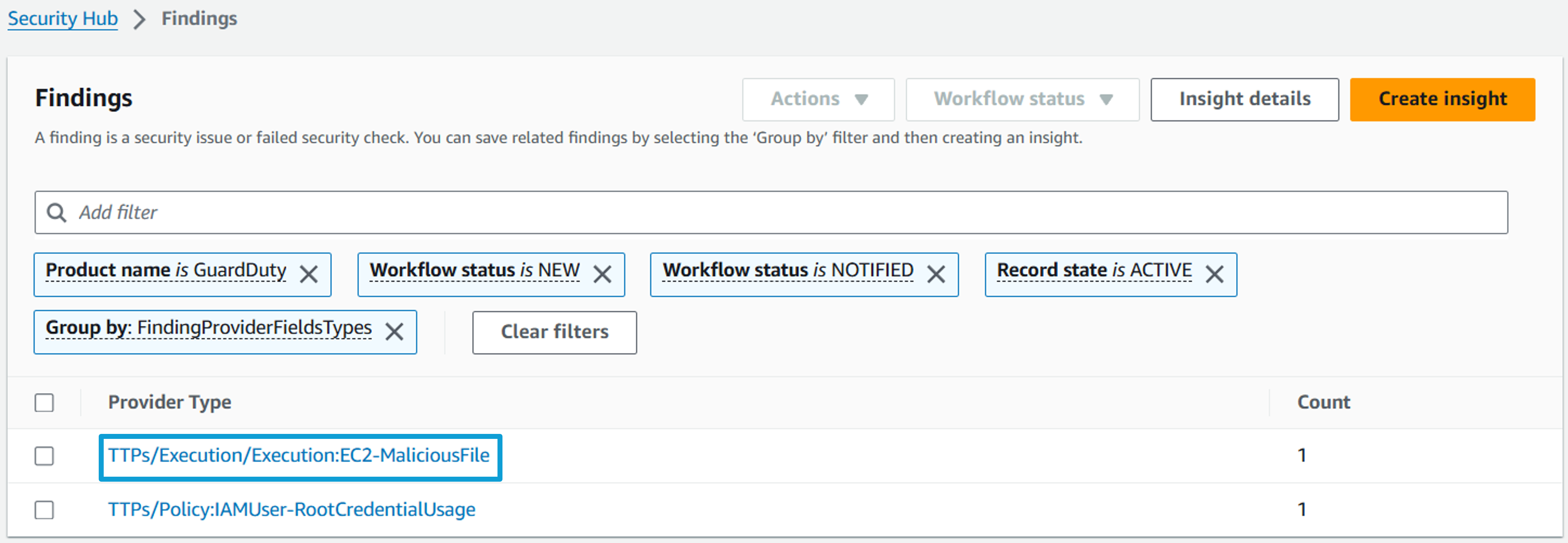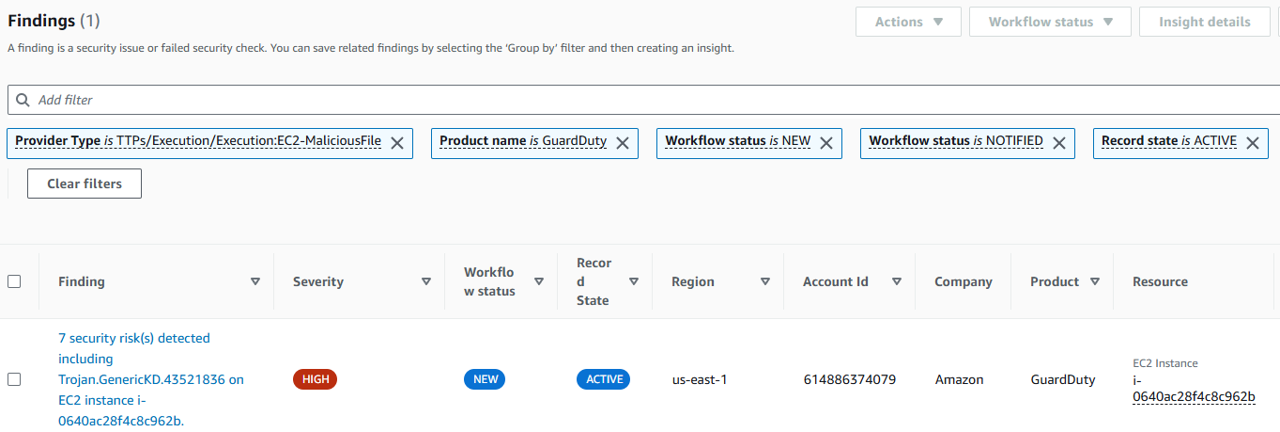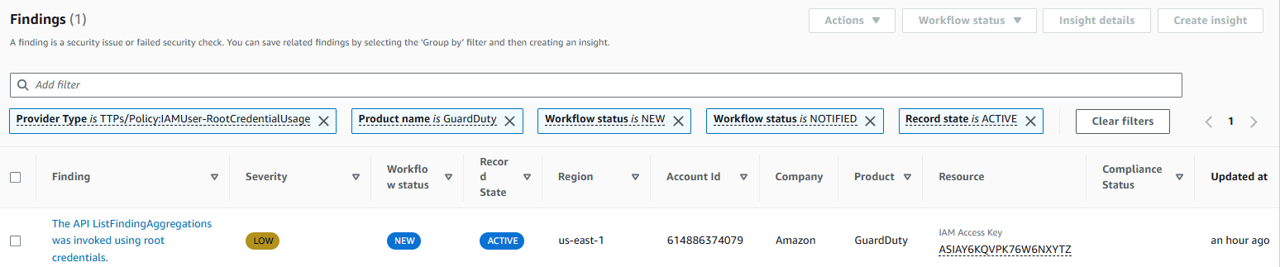Security Hub - Dashboard
Security Hub summary
- Navigate to the Summary page in Security Hub. AWS Security Hub summary page
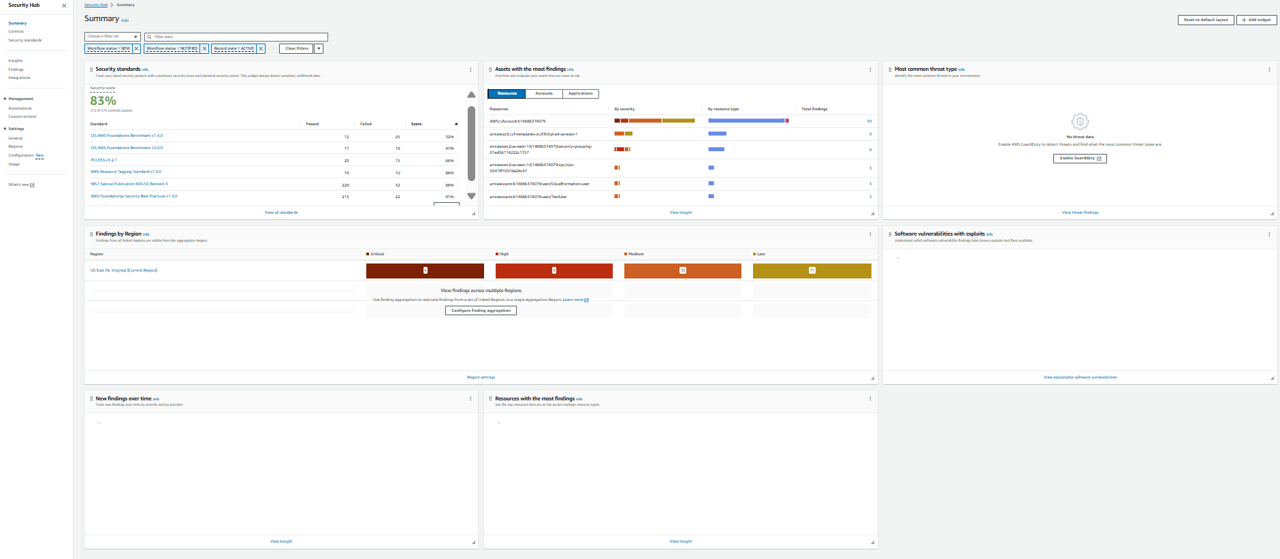
- At the top of the page, review the Security standards widget. This displays your most recent summary security score and the security score for each Security Hub standard. Security scores, which range from 0–100 percent, represent the proportion of passed controls relative to all of your enabled controls.
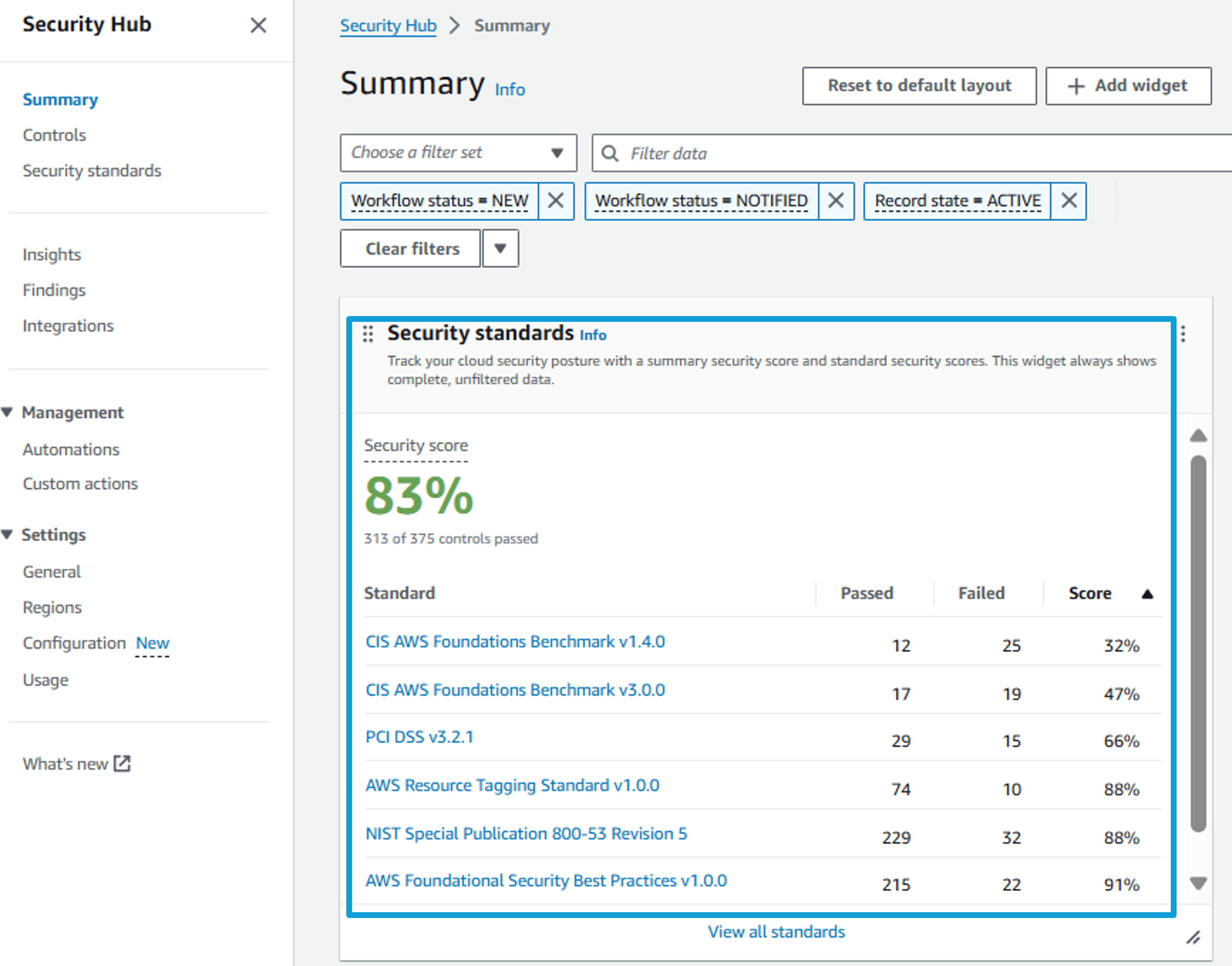
- Take a few minutes to review the insights generated on the Summary page. Can you see which resources in your account are failing the most security checks? One of the widgets provides a summary of the resources that have generated the most findings, broken down by the resource types.
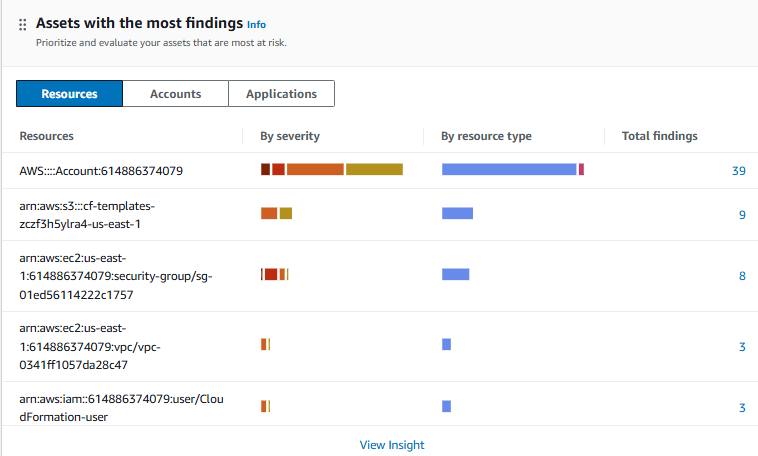
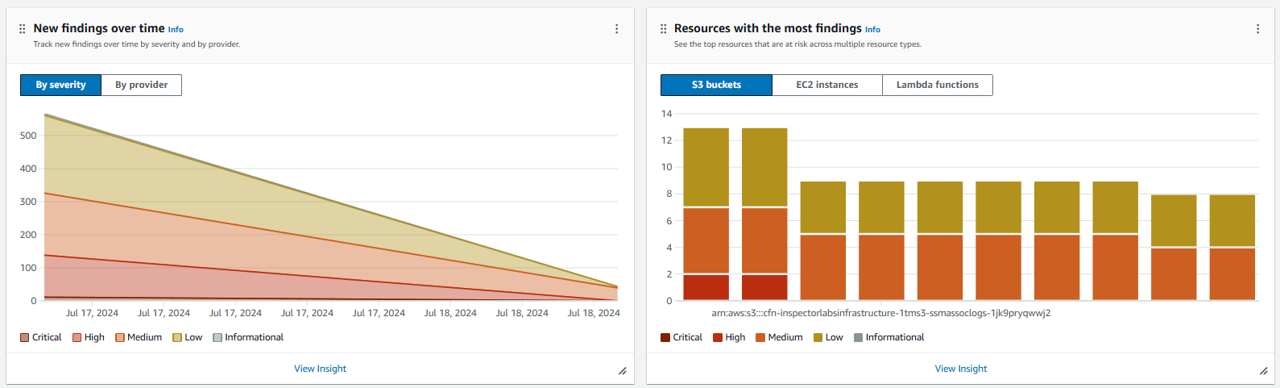
- Scroll down to the graphs under Most common threat type and Software vulnerabilities with exploits. Review the threats and vulnerabilities aggregated in your account.
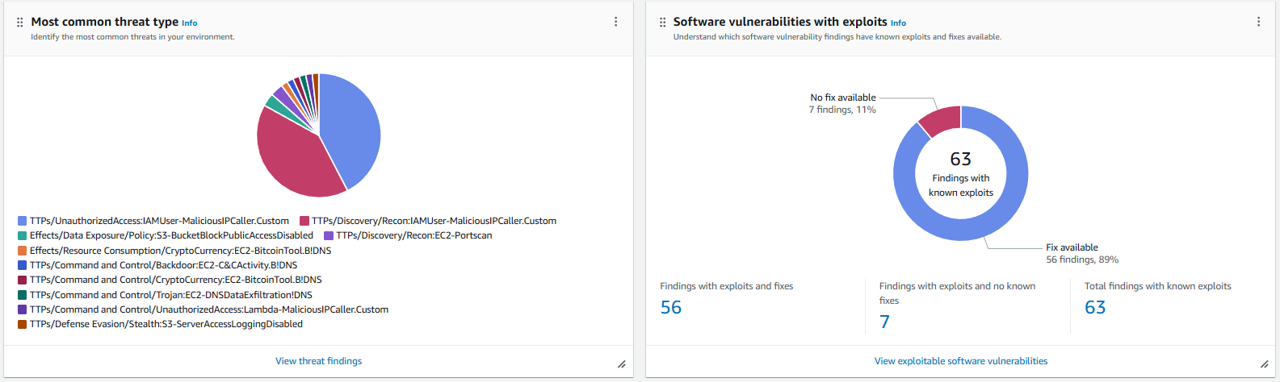
Watch details about findings from AWS GuardDuty. Select one of them for more detail: